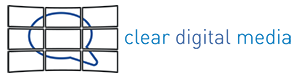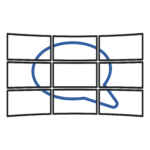How To Request New Custom Content

We have now introduced a new, easy way for our clients to request more custom content for their HNN or KIC screens!
Custom content is essential when trying to create a connection between your staff and your patients. The custom videos that play on your HNN or KIC screen give your patients a chance to learn more about your clinic, services, and staff. Unique videos that are designed by you and your staff give you a chance to advertise upcoming events, introduce new staff members, and tell the story of why your clinic is the right choice for you patients.
Through 5 easy steps you can request custom content for your HNN or KIC screen to captivate your patients and personalize your waiting room with unique content.
Step 1: Visit http://cleardigitalme.wpengine.com/content-request/.
Step 2: Complete the Content Request Form with information about your clinic and the type of content you would like created or changed for your screen. At this point you can also upload any assets that might be helpful for this project (clinic logo, event flyer, article, etc.).
Step 3: Submit the form and your information will be sent to our Content Architect.
Step 4: Once we have received your request, our team will reach out to your contact person for more information or to let you know that your request has been received.
Step 5: Our team will create your custom video and send it to your clinic’s screen for your patients to enjoy!
To try out this easy content request for yourself, please visit http://cleardigitalme.wpengine.com/content-request/.
And if you have any questions, please email communications@cleardigitalmedia.net.